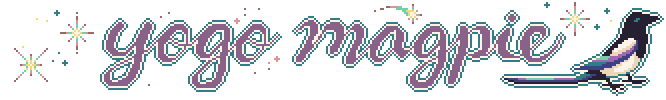|
RSSPlanted: August 8, 2024
|
I'm a big advocate for RSS Feed Readers! Bring back RSS! I hate how difficult it is to stay updated on artists' work because the majority of those I follow only post to instagram (which is a nightmare to keep up with). Thankfully, I am seeing more and more people sending out newsletters. I subscribed to as many newsletters as I could but ran into two issues:
1. I can't remember who I am subscribed to, especially to those who don't send out newsletters often.
2. When I do receive newsletters, they almost immediately disappear into my void of emails and I forget about them.
I LOVE my feed readers because they neatly compartmentalize everyone into their own little feed, which I can sort into neat little folders, and it doesn't matter if one person is updating daily while another updates once per month. I see it all. I don't miss a single thing. 👁_👁
Feed Readers
These are the readers I currently use (yeah I use three...). I follow Yogo Magpie on all three to make sure that my RSS feed is being pushed through successfully.
Feedbro (Firefox, Chrome(?)) is functionally the best but it can only be accessed via browser extension.
Feedly (Web, Desktop, Android, iOS) is great for mobile devices, but the free tier has its limitations. I think you can only follow 100 feeds? and have three folders? I do not and will not ever pay a penny to Feedly tho, with Feedbro right there
Fraidycat (Firefox/Chrome, Linux/Windows/Mac) is aesthetnically the cutest but it can be a little finicky with feeds that are not 100% validated (so like if my handwritten XML file has a little typo in it, Fraidycat will fail to fetch my feed even though my feed updated in the other feed readers).
Finding RSS Feeds to Follow
Look for an RSS icon ![]() or an orange RSS button or a simple "RSS" link.
Right-click and copy the link, enter the link into your feed reader, and tada you are now following that feed.
or an orange RSS button or a simple "RSS" link.
Right-click and copy the link, enter the link into your feed reader, and tada you are now following that feed.
If there isn't a clear RSS button or link, you may be able to follow a site anyway. Try entering the website URL into your feed reader and it'll look for any feeds to follow. Alas, many people don't bother making feeds for their sites, though, so you might have to do some digging to find other places they post to that you CAN follow. Below is a list of different sites that I have in my feed reader.
[note to self turn this section into a table]
Blogspot
https://USERNAME.blogspot.com/feeds/posts/default?alt=rss
Email Newsletters
Use Kill the Newsletter! or Mailnesia.
Ghost
I'm seeing more people leaving Substack for Ghost. idk what the differences are but if someone uses ghost you can follow https://USERNAME.ghost.io/rss
Squarespace Blogs
https://USERNAME.com/blog?format=rss
Substack
Use https://USERNAME.substack.com/feed
Tumblr
YES you can follow tumblogs completely through a feed reader! I usually only follow artists who have an art-only blog and who do not do a lot of reblogging. Use https://USERNAME.tumblr.com/rss
YouTube
Go to the channel you want to subscribe to, right-click and view source code, search the page for "rss", and boom the link will be there.
Recommended Feeds
I'll list some of my favorite feeds here!
- Yogo Magpie ;) RSS
- My Art Blog ;) RSS
- James Gurney: Blog RSS | Substack RSS
- Postsecret: Site | RSS
Writing an XML File
Here's what my XML file looks like. Please take it and create an RSS feed! And then let me know so I can follow you.
Instructions
Create a new file, "rss.xml" (NOT "rss.html")
Copy and paste the code below. The red circles indicate what DOES NOT need to be updated every time you update your RSS feed. The green circles indicate what you need to change in order to update your RSS feed.
To create a new entry, I just copy the previous entry (the <item></item> tags and everything inside them), paste them above the previous entry, then update everything marked with green circles.
It is best to NOT delete old entries. So your XML will grow pretty long. I think you can start deleting older entries when there are about 15 to 20 of them?
Bookmark These Pages
Use time.is Greenwich Mean Time page to get the current date and time.
Use Code Beautify to preview what your RSS feed looks like.
Is your feed not updating in feed readers? Use Feed Validator to check your XML file for errors.
Please let me know if you have any questions!
You can leave a message in my guestbook! I'm not an expert at all and this is just what I came up with after hours of fiddling, and I know it works for me. If you have any suggestions on how to make this template better, please let me know.
RSS XML Template
<?xml version="1.0" encoding="UTF-8"?>
<rss version="2.0"
xmlns:atom="http://www.w3.org/2005/Atom"
xmlns:content="http://purl.org/rss/1.0/modules/content/">
<channel>
<atom:link href="⭕ YOUR RSS LINK HERE (e.g., https://neocities.org/rss.xml) ⭕" rel="self" type="application/rss+xml" />
<title>⭕ YOUR SITE TITLE HERE ⭕</title>
<link>⭕ YOUR SITE HOMEPAGE URL HERE ⭕</link>
<description>⭕ A SHORT DESCRIPTION FOR YOUR WEBSITE ⭕</description>
<language>en-us</language>
<lastBuildDate>🟢 UPDATE THIS DATE AND TIME USING THIS FORMAT: Sun, 26 Oct 2025 18:51:00 GMT 🟢</lastBuildDate>
<ttl>60</ttl>
<image>
<url>⭕ URL TO WHAT YOU WANT YOUR FEED ICON TO BE (LIKE A FAVICON; SQUARE FORMAT) ⭕</url>
<title>⭕ YOUR SITE TITLE HERE ⭕</title>
<link>⭕ YOUR SITE HOMEPAGE URL HERE ⭕</link>
<width>88</width>
<height>88</height>
</image>
<item>
<title>🟢 RSS ENTRY TITLE HERE 🟢</title>
<link>🟢 URL TO WHEREVER YOU WANT THE ENTRY TO LINK TO 🟢</link>
<guid isPermaLink="false">🟢 UNIQUE ITEM IDENTIFIER HERE; I USE THIS FORMAT: update-2025-10-26 🟢</guid>
<pubDate>🟢 UPDATE THIS DATE AND TIME USING THIS FORMAT: Sun, 26 Oct 2025 18:51:00 GMT 🟢</pubDate>
<description><![CDATA[
🟢 A SHORT DESCRIPTION/EXCERPT/PREVIEW OF YOUR ENTRY. YOU CAN USE HTML HERE 🟢
]]></description>
<content:encoded><![CDATA[
🟢 THE FULL RSS ENTRY. OR YOU COULD JUST COPY/PASTE WHAT YOU WROTE WITHIN THE DESCRIPTION TAGS.
YOU CAN ALSO USE HTML HERE. 🟢
]]></content:encoded>
</item>
<item>
<title>⭕ (Example of old entry pls delete this lol) New blog post!!! ⭕</title>
<link>⭕ https://neocities.org ⭕</link>
<guid isPermaLink="false">⭕ update-2025-10-13 ⭕</guid>
<pubDate>⭕ Mon, 13 Oct 2025 17:11:00 GMT ⭕</pubDate>
<description><![CDATA[
⭕ Wsup everyone I wrote a <a href="https://neocities.org/blog/2025-10-13-Cornmaze.html">new blog post</a> about visiting a pumpkin patch and getting lost in a corn maze! Here's a cool pic of me.
>img src="https://neocities.org/img/selfies/2025cornmaze.png">⭕
]]></description>
<content:encoded><![CDATA[
⭕ (Pretend that this is the entire blog post, full text and photos and everything) ⭕
]]></content:encoded>
</item>
</channel>
</rss>